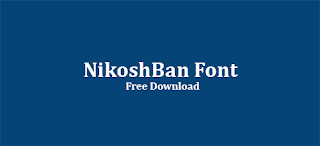 |
| NikoshBan Font |
NikoshBan Font download free
NikoshBan Font is now most popular Bengali font for unicode typing. It's also call Nikosh Bangla Font. So just download this Nikoshban font then:1. At first extract files then Copy the NikoshBan font
2. Search "Font folder" in your Laptop/computer or open from control panel
3. Paste the Niloshban font in the font folder
It's done.
Download Nikosh then click the right button of your mouse and click extract file then select the font, and then click the right button of your mouse on the font and click install font. It's done.
